Project Information
- Category: Tools & Educational Games
- Languages: C++20 & Python 3 (Scripting)
- Project Date: Apr. 2025 – July 2025
- Studio: Steel Minions
- Team:
- Daniel Turner
- Sebastián Valdés Sánchez
🚧 Page in Development – project, content and visuals are still evolving.
⚔️🖥️ Battle Coder 🎮
A 2D vectorial game and scripting app to teach programming.
Written in C++ 20 and powered by embedded Python 3 scripting, Battle Coder turns first-year computing lessons into fast-paced coding duels.
Students tackle level-based challenges by writing Python that directly manipulates game objects and logic.
Thanks to Pybind11, key C++ classes, functions and entities are surfaced to Python, delivering a smooth bridge between native gameplay and user scripts.
Progression, scores and content drops are delivered via Firebase (JSON), giving lecturers live oversight and automated grading.
Our goal: an engaging educational tool that motivates learning through gameplay, scoring, and automated code tests.
Features
Embedded Python Scripting
Players write and execute Python code that manipulates game objects and mechanics in real time.
Interactive Coding Challenges
Fun, competitive puzzles designed to teach core programming concepts.
Firebase Backend & Progress Management
Remote storage for levels, student progress and leaderboards, all in JSON.
Lecturer Controls
Content release, automated exercises and detailed analytics to monitor and motivate learners.
Raylib User Interface
Custom raylib-based UI for login, registration and scoreboard display, keeping the experience smooth and consistent.
My Role in the Project
Python Scripting
Designed and built the scripting core system that lets students write, "compile" and run Python code in-game, handling parsing, execution and game-side callbacks.
Pybind11 Integration
Exposed essential C++ functions, methods and game objects to Python via Pybind11, enabling seamless interaction between native code and scripts.
Script Editor UI
Built an in-game ImGui editor with save, compile, run and stop controls. Includes a status indicator:
🔴 Error
🟡 IDLE
🟢 Running
Error Handling & User Feedback
Implemented real-time error detection with highlighting and feedback. Added safeguards to prevent hangs and crashes like infinite loops (while, for) during script execution.
Vector Shape Editor
Built an in-game editor inspired by GeoGebra, allowing users to ➕ add, ❌ remove, and 👆 drag points to build custom vector shapes used alongside default game figures.
|
MainMenu 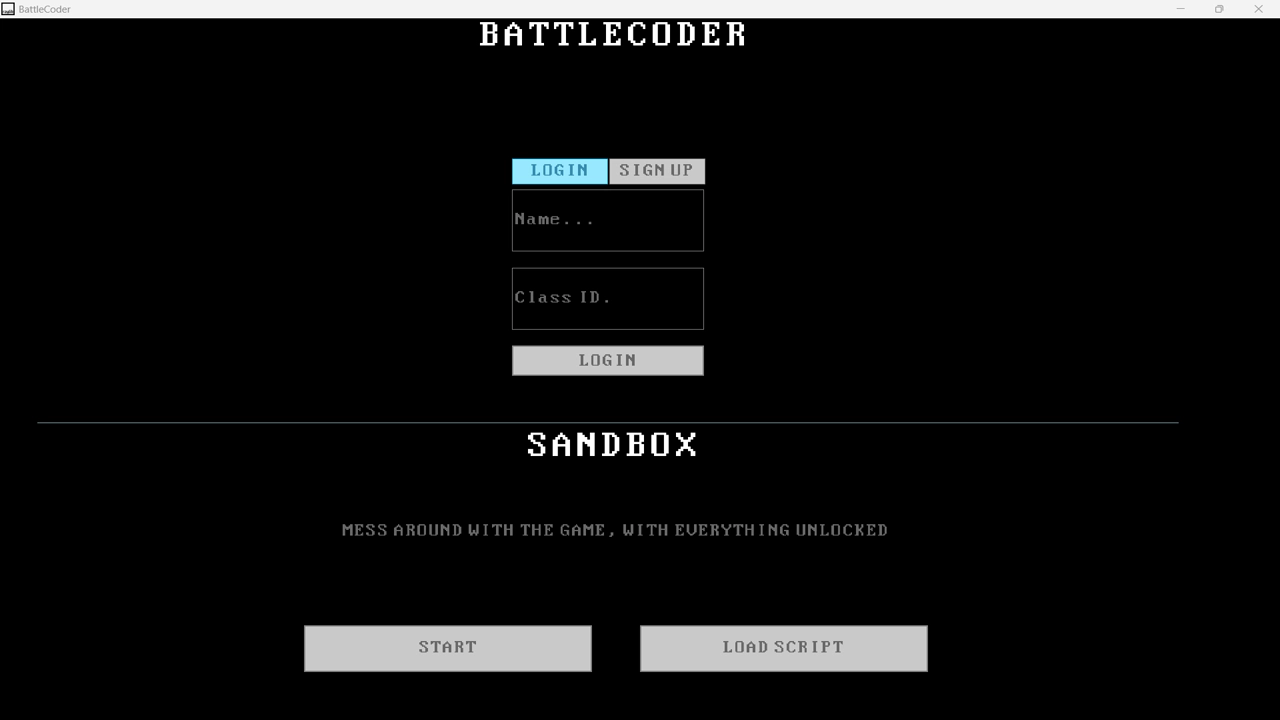
|
Running Program 
|
My Vector Figure Editor 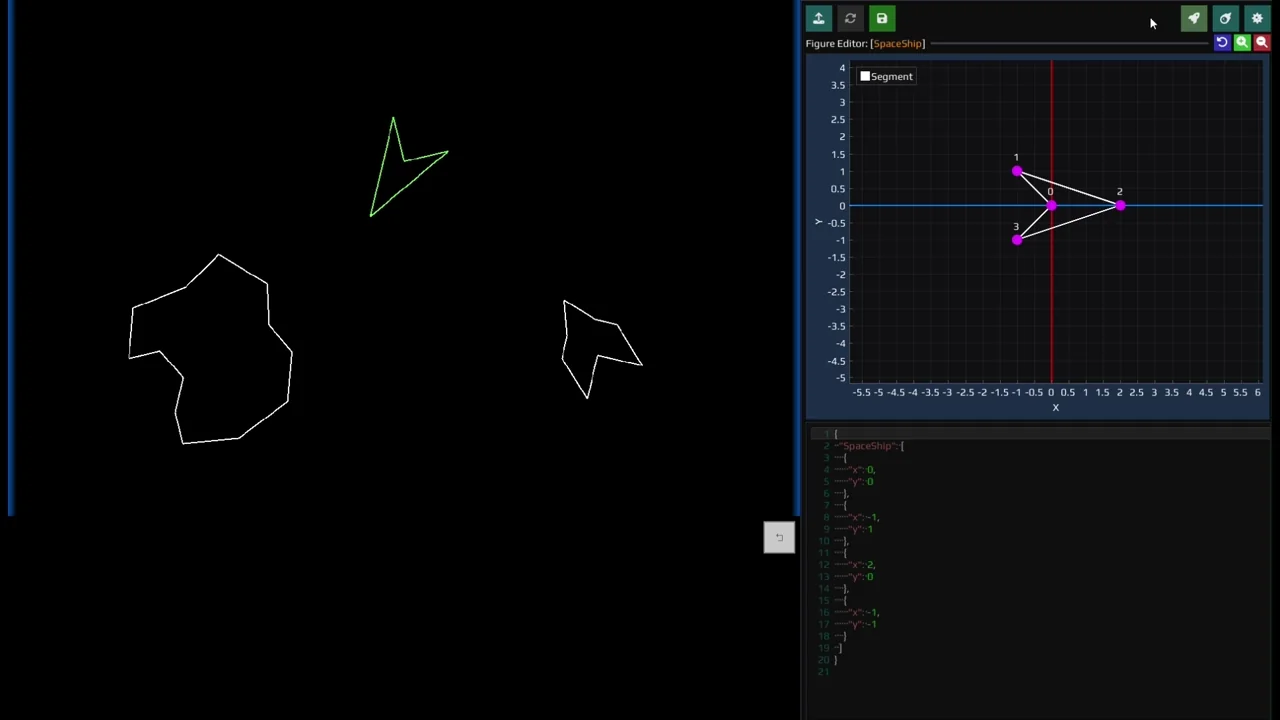
|
List of Identifiers, Keywords, Members and Sub-Members 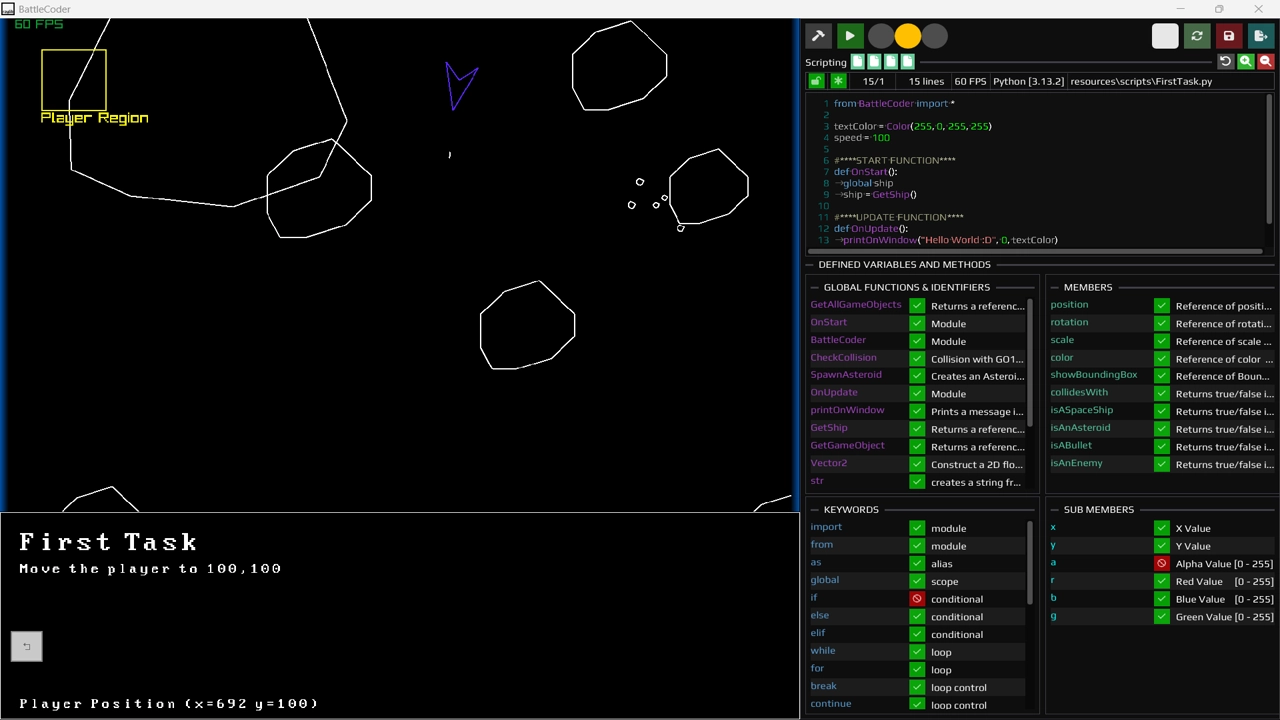
|
Error feedback and highlighting 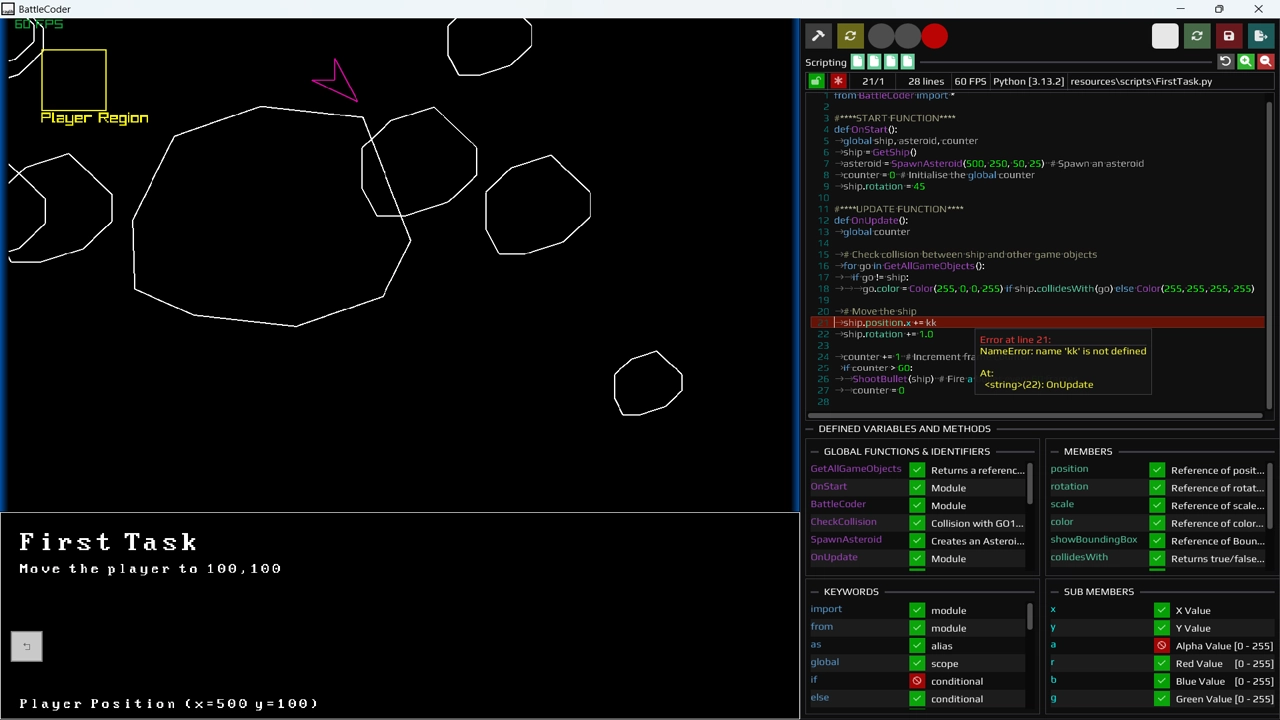
|
Vector Shape Editor 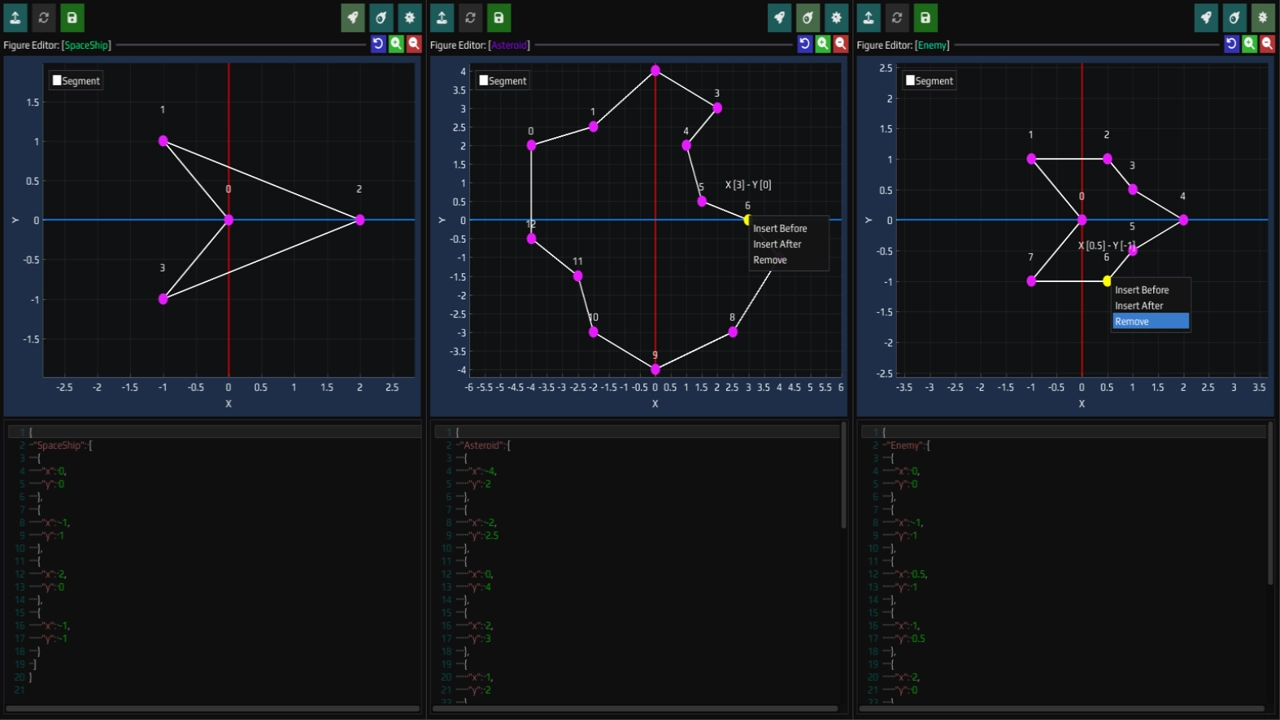
|